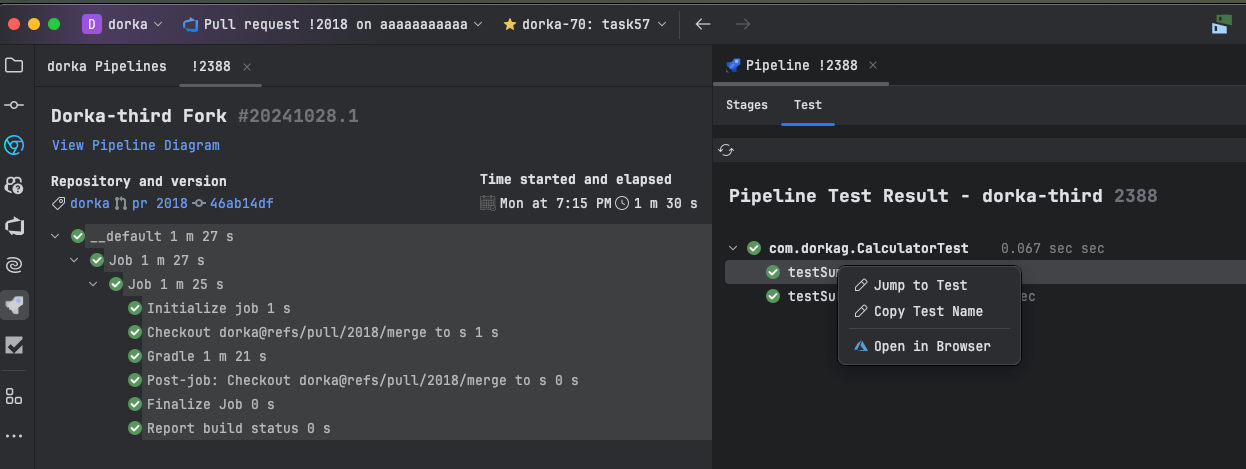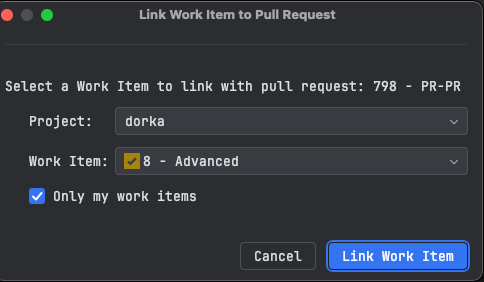Settings Configuration
Under , you can configure the plugin in different ways.
Azure DevOps
Here you can add or remove Azure DevOps accounts
Login Flow
The latest version introduces an improved login flow with explicit organization/collection selection:
Clearer organization/collection selection during the login process
Ability to easily switch between multiple organizations/collections
General Preferences Configuration
The following options are available:
- Automatically mark opened files as viewed
When enabled, the plugin will automatically mark opened files as viewed when you open them in the editor.
- Enable automatic update
When enabled, the plugin will automatically check for updates when Pull Request details are opened or when a Pipeline Run tab is opened and running. You can set the update interval in the settings.
- Respect Proxy Configuration
When enabled, the plugin will use the proxy settings configured in the IDE. This is useful when you are behind a proxy server and need to access Azure DevOps services.
UI Customization
You can customize the appearance of the plugin by changing the following settings:
- Adopt Azure DevOps UI style
When enabled, this option is to change the plugin UI to look more like Azure DevOps UI.
This adjustment will align the visual elements and layout of the plugin with Azure DevOps, offering a more familiar interface for Azure DevOps users.
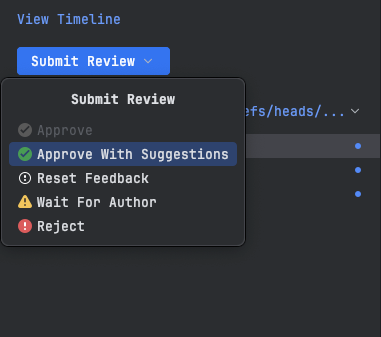
Boards and Work Items
The following options are available:
Pipeline and Tests
The following options are available:
- Show Pipelines from all repositories
By default, only pipelines from the current repository are displayed in the plugin. When enabled, all pipelines will be displayed in the plugin.
- Tests Extension
This text field helps the plugin to identify a local Test and connect to the Azure DevOps Test response body to enable a smooth navigation between the test shown from the AZD Pipeline UI.